4. How did you use media technologies in the construction and research, planning and evaluation stages?
Here, I am going to list all the use of technologies that I have used throughout the A2 Media coursework which helped interact the user:
This was the main piece of equipment that we used for the making of both our rough and final cut as to the left is the "Cannon Video Camera" which we used. Without this technology, we would have a poor quality filming meaning that the story would be unclear and you would not be able to see the artist miming or singing the song in the video. This helped us in the production and to enable us to film without any problems.
Final Cut Express HD
We used Final Cut Express HD in order to edit and finish off both the rough and final cut, by adding in the effects and the transition shots to complete the music video. This program allowed us to drop in parts of the music video to drag into the time line to get it into the right place for the song so that the timing was correct and to give it the effect I was looking for. Without this program, editting would not be done and the video would look poor, especially as myself and Emma used many transition shots and effects for our music video. Also, we would not have been able to use Movie Maker as it has a audio track limit meaning it would not be possible to edit and upload th video.
Blogger
Blogger was the biggest part of the coursework. This is because Blogger was the blogging website to which all my coursework was stored onto. Blogger has many advantages as it means that I did not have to have a folder with all my coursework in as this would be large, and also the videos, slideshows and other uses of ICT would not have been able to print them out working properly.
As you can see, we used an Iphone 4S for some of the equipment for our coursework. This indeed was my phone to which we used to take the photographs for the digipak and for the music advertisement. We decided to use an iPhone rather than a camera as we felt it held more megapixels and it would be easier to transfer the photographs to the computer via email rather than finding and sorting out the necessary leads in order to do this process.
Tripod
We used a tripod so that we could balance the camera nicely on top of the tripod whilst filming. This meant that we were able to give a straight edge whilst filming and meant that the filming would not be bumpy or at different heights, so the filming looked more professional and realistic. Without the use of the tripod, this would not be possible and the filming would look bad as hands are shaky and this would ruin the film/music video as a whole.
MPEG Streamclip
MPEG Streamclip was used for the various stages of the conversion from final cut to vimeo, to which we then were able to upload to our blog to ensure that the videos were clear. This is because if the video was uploaded straight tot he blog, the video looks fuzzy and unclear for the viewer, meaning it would be hard to see or watch the video, so without this software, the video would not look realistic or professional. FRom this program, we were able to convert the videos from Final Cut and export it to Quick Time Conversion, to then open it up on MPEG to export again to a .MOV.
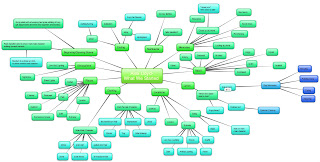 Bubbl
Bubbl I used the Bubbl program located and found on the Internet in order to create a spider diagram. This helped me with the planning and research as it allowed me to think about the clothing, atmosphere, settings and the memories, to go back to explain these ideas with Emma. Without this, we would have had to use paper meaning that the ideas would get lost and it would be hard to read, meaning that this was the best way in order for it to look realistic and professional.
Abode Photoshop CS4
Photoshop has been used throughout these last 2 years enormously for different tasks and briefs. For this year, Photoshop helped me by helping to edit photographs, adding text to the music video and to help us effect and edit the photographs for the digipak in order for us to create the same house style and consistancy, as well as with the help with iPhoto.

YouTube
YouTube was a great help with the research and planning stages for our coursework. By using YouTube, we were able to help find out about exsisting music videos and gave us ideas and thoughts for our storyline. YouTube also found us or song by Alex Lloyd. Without the use of YouTube, we would not have been able to find our song for the final cut meaning the coursework/video would not have been possible in the first place.
 Vimeo
VimeoVimeo was a key use of a program for the uploading of our final cut. This is because without Vimeo, we would have the basic uploader for Blogger, meaning that our music video would appear all fuzzy and unclear, meaning it would be hard to watch for the user/viewer, making the storyline unclear and makking the mining or singing of the artist also unclear, bringing an disadvantage to the whole of my coursework.
 FireFox Internet
FireFox InternetThe Internet I used for the research, planning and for blogging purposes was Fire Fox. I decided against using Safari as I felt that the programs loaded slower and some websites blocked photographs on the Internet and specific programs. Without FireFox, I do not feel that I would have total access to the programs and photographs I wanted and needed to reach.
SoundCloud
For Evaluation Question 1, I created and edited this question myself. I used the use of Sound Cloud from my iPhone 4S. Sound Cloud allowed me to record both myself and Emma's voices in order to talk about the conventions and to give an audio soundover, to interact with the user and viewer more throughourly. Without the use of Sound Cloud, i would not be able to record the voices easily and clearly, and it would be harder to transport the sound clips from my phone to the computer, making the process harder to complete.
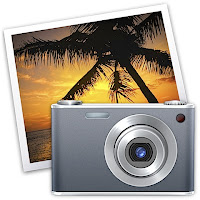 iPhoto
iPhotoI used iPhoto on the Apple Mac's at school in order to create and develop the images for the digipak and for the music advertisement for Alex Lloyd. The effects from iPhoto meant that the saturation, effect and colouring were slightly black and white, creating the house style and the effects we were looking for. This meant that the consistancy that we created throughout is effective and professional.

Facebook
Facebook was a good aspect to use for my Media Coursework, espeically for the Feedback section and for the Evaluation Questions. Social networking sites like Facebook were used to ask my friends for feedback on my final cut video which creates another form of feedback for different varieties of platforms. Facebook was also used throughout the coursework for my A2 media as I used the social networking site to ask opinions from friends and family for different photographs, the digipak and the music advertisements, so I can see the different points of views in order to see what I could improve or work on to make the final products more effective and professional.
Facebook was also used throughout the coursework for my A2 media as I used the social networking site to ask opinions from friends and family for different photographs, the digipak and the music advertisements, so I can see the different points of views in order to see what I could improve or work on to make the final products more effective and professional.
Grab Tool
I used the Grab Tool in order to take screen shots of different images, programs and applications in order to show my progress throughout the unit of coursework in creating all of the final products. A Grab tool was used rather than just clicking on the print screen button on the keyboard because on Apple Mac's, this button was not available so the Grab Tool, so this program was the only other optional program.
To the left shows the use of Final Cut Express HD. Using the Grab tool I have taken a screen shot of myself using Final Cut to edit the Final Product for our music video. As you can see, the program shows the use of editing and cutting up our filming into parts so that the music video makes sense. With the use of the transition shots and the effects, it means that the music video will look more creative, inventive and professional in order for it to look like a realistic version of a music video.


Screenshot of the use of iPhoto
The screenshot of the program "iPhoto" shows the manipulation of the photographs for both the digipak including the CD cover, back cover, middle sections and the actual CD, as well as the music advertisement so that there is a consistency and a house style throughout the whole of the final products.











.JPG)

.png)
-01.jpg)





























